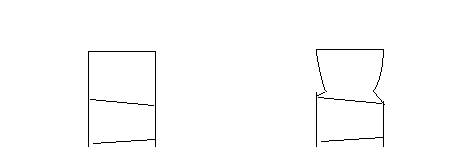献给老婆大人,自称不会做饭的 Mucid,和广大没时间的人。
做饭是要花时间的,但是总是吃泡面是会吐的。如何在最短的时间愉快解决一顿饭(包括从开始做到洗碗结束),同时达到远超越泡面的效果,始终是没时间的懒人的课题。
本系列的目的,不是要将饭菜做到完美,世界上还有饭店这种地方的原因,一方面就是因为它能把时间集中起来消耗,如果要做一个烤数个小时的肉,自己做来的话,没有特别的闲情是不会做的。那些工作就交给饭馆餐厅就好了,因为你花钱买到了做饭的时间。
首先,对于一顿饭,做之前需要考虑的问题,如何减少锅碗的使用数量,如何使锅碗不冲突,如何使炉子不冲突,时间上的bottle neck 在哪里,哪里可以无人值守,哪里需要全程操作。(讲到这我不禁就想起了操作系统的功能就是调度资源的分配
例如主食决定吃米饭,那么电饭锅煮米饭的20分钟就决定了你做饭时间的最短长度。(论 http://en.wikipedia.org/wiki/Amdahl%27s_law
那么本次就是,喜闻乐见的红烧肉。这个菜的做法是一个东北同学教我的,感谢他曾经电话支援解答问题。
红烧肉(任何肉)的做法很多,即使每个人列举一下自己父母的做法,我相信都很难重样,虽然我一般简单粗暴的将其分为煮派和炸派,具体的分野也十分的简单,就是将肉搞熟的方式是煮还是炸,影响的方面当然就是最后的口感。在我的做法里面,五花肉和碎排骨可以炸,鸡肉,牛肉,大排骨,和东坡肉的做法放在煮这边。
炸这一方面,如果是五花肉的话,切肉法都是切块。那么,接下来是:
Note 1 为了省事就是要避免切丝,切片,乃至要避免切。
切是大部分菜的前置工作,因此你开始切的时候可能压根就没开始第二道菜,或者你根本就打算做一道菜,按照你使用的厨房结构,如果想要边炒菜边切,还需要炉子旁有空地给你切菜,否则不小心烧糊菜那是妥妥的。我现在使用的厨房,炉子旁是没有能切菜的地方的,所以也就抹消了边看炒锅,边切菜的可能性。
熟悉的话,一块 15cmx20cmx1cm 的肉,切1cm – 1.5cm x 1cm x 3-4cm 的块,是非常轻松的工作,而且只要有力道,不用解冻得很彻底都可以。提高效率的一个技巧之一就是在切的时候放个盘子用来装材料,在上锅之后,频繁在案板和炉子之间跑搬运材料是很影响对火候的控制的。
上锅油炸五花肉。既然是油炸,这里特别提一下,油炸的油量有两种,一种是完全没过,炸鸡块什么的时候就很适合,还有就是下面一层油,靠不断翻动来均匀受热,这里我们用第二种。既然是第一期,我们多谈一些别的经验。炒勺并不比筷子更好用,对于不粘锅来说,金属制的炒勺会伤害涂层需要避免使用,而木质的则一般偏厚,很难做翻动单片材料的动作,这时候万能的筷子就可以上场了,总之,我做饭用筷子远多过用炒勺,除了要大范围搅动的时候,例如炖煮一整锅咖喱,都是靠筷子来搞定的。同时无形当中减少了一个你需要洗的餐具。
关于材料这里要提一点,就是并非严格要求五花肉,不过即使没五层,你至少要两层吧,如果没肥肉的话,建议还是拿来做别的菜,国内不论,国外的猪搞不懂都死瘦死瘦的,纯瘦肉做出来会很硬,吃起来相当不爽。炸到的程度我控制在完全变金黄之前,稍微有一些即可,肥肉的部分开始缩小的时候。如果要描述一下的话,如下示意图:
那么就可以出锅另盛起来备用。另外这里的技巧就是用筷子将炸好的挨个跳出来放置,因为锅可能由于各种原因受热不均匀。之后洗锅,如果你是个节省的好孩子,油可以捞出来备用,不涝也没事,因为不用放特别多的油,但是还是需要铺满锅一层。
然后就是放油,熬糖的步骤,这里用冰糖,白砂糖其实都好,说法是用冰糖更好,但是万一你没有呢,也不用泄气。糖化得差不多了,就赶快放肉翻炒,糖会最后产生一种亮晶晶的效果,好看其实都是靠糖的。之后放料酒,生抽。先放料酒的话,可以稍稍降低下锅的温度,如果你手忙脚乱的话,给你一些时间不会把菜烧糊。中餐一般不是特别讲究量的掌握,所以我其实也从来没搞清楚到底应该放多少,料酒放多了不会死,但我一般会放到觉得锅底整个面都因为料酒沸腾,大概有一大勺。酱油是红烧的关键,可以稍微少放,最后试吃出锅前放少了还是可以补救的。大概两大勺左右是合适的,老抽一小勺上色。然后就是加水,节省时间的办法就是少加,因为本来就炸过,并不用靠煮熟,主要是为了入味,小碗 1/4 大概就好。放水之后的操作可以不紧不慢的做,我一般选择的材料:一个大料,一片桂皮,4个小干辣椒掰开。其他的选择还包括花椒,葱姜。按照你有的材料来,即使这些都没有,也死不了人,因为核心味道是酱油,其他的相对来说是辅助,当然你放了很多调料的话,成就感不也会暴增吗 :D。
放水之后就是一段无人值守的时间,自己一个人做饭,考虑只做了肉可以随便搞点凉菜,或者进行一个炒的热菜的准备。在煮的时候如果你一开始蒸米饭了,米饭大概这时就会熟了。可以做的事情很多,盛饭,洗锅,切菜,当然还是需要时不时看看锅。
Note 2 泡锅不是不洗锅的借口,为了长期不断的能继续做饭,如果每次做饭前都需要洗半天,放了一白天的锅即使没啥问题,也可能让你觉得恶心得不行,lazy得洗是没法长久的。(不知为何想到了lazy evaluation……
前面说到煮,和煮派的红烧肉不同的是,要把水相对蒸得更干,因为放了糖,判断的依据就是气泡变得粘稠,这时候为了避免出幺蛾子,取决于你炉子的种类,可以关火或者小火,散热慢的可以关火,然后试吃看看,不够咸的话按半小勺为单位加生抽,需要注意的是,不要用刚入口的感觉去判断,多稍微嚼两下可能会发现其实够味了。
Note 3 省盘子的关键就是用个大碗一口气盛饭菜,或者直接对着锅吃。
Note 4 吃饱了谁还想洗盘子
出锅后,建议立刻洗了全部工具再吃。
按照我的吃饭速度,以上全部可以在 45 分钟左右解决(从开始到吃完洗完碗