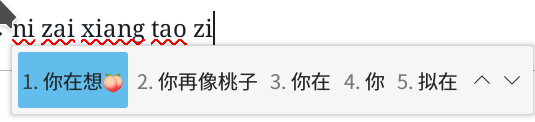好久好久没有更新过 blog 了…非要说的话,还是时代变了,自己也变了。但偶尔实际上还是会有想说点什么的想法。今天的话,其实是憋在心里很久想说的,当然其实也是想说给某些人听的,但是因为很久以前有段时间发觉自己讲话越来越难听,时常和别人起争吵。自从意识到这个事情之后…我有时候就想尝试不要那么激烈的讲。
那么这个标题……和选择发在这个文章分类到底算是有什么关系呢?
首先我得说,我在上大学的时候,是真的见过民科的。详情已经记不得了,但是那会还真的是年轻,只是走在三角地附近,突然被一个大叔搭讪,问能不能帮他输入一些东西。我本来以为也就是帮忙打字,所以就答应了他。但是带他到实验室的工位之后,却意外发现他让我打的是什么什么数学定理的证明。内容大概只有一页纸,已经不记得是什么定理了,但是反正是个有名的未证明的定理,只要看过科普的话就应该能见过的那种,也许是歌德巴赫吧。然后我这会儿,内心是尴尬的,可是又不想弄得非常麻烦还要讨论是否正确,毕竟我内心觉得和他争论这个事情可能很难能说服他,所以就干脆想赶快打完完事。结果输入的过程中还能发现非常低级的错误(等式左右算错那种)……因为影响输入所以还问他怎么办。结果还被他赞同了一下……最后总之赶快输入完打印了完事,结果他还塞给我50块钱说很有启发就跑走了,连我拒绝收钱的机会都没有给我。
非要说的话,十几年过去了…我是没有想到现在还能看见类似民科气质的人。
我一直有订阅着某论坛的某个版面的RSS,曾经还经常去帮他们回答一些 Fcitx 的配置问题,但是这么多年没见了,突然某天开始这个版面就开始有几个活跃的人。让我想起了那个我曾经遇见过的民科。
那么说到底我这里说的是什么…就是那种觉得自己就是正确的,有点完全活在自己的世界里的那种。当然,这里有几个不同的人,真的要说让我感到尴尬的点也不一样。我们只是说其中的某个提出了一个输入法方案的人。
我觉得他提出的那个方案可以说是有用的,但是他自己在推广的时候……实在是吹的太过头了。为什么我要说是像那个民科一样的感觉呢,就是总是一种“我真的是怀才不遇,四处碰壁”,但是“对的是我,错的是这个世界”。
可惜没人相信这种输入法的便利性、好处、以及潜在的市场优势。
我不太想过于直白的说明是谁但…光看他的回帖有多少个叹号……就知道大概是个什么感觉了。
但有的事情,让我不吐不快的就是,开源世界并不是这样的啊…开源世界的开始都是孤独的。这么长时间以来我自己很赞同 Linus 曾经在某个采访中说过的:
In many ways, I actually think the real idea of open source is for it to allow everybody to be “selfish”, not about trying to get everybody to contribute to some common good.
In other words, I do not see open source as some big goody-goody “let’s all sing kumbaya around the campfire and make the world a better place”. No, open source only really works if everybody is contributing for their own selfish reasons.
现实是,我其实觉得实现一下这个输入法是一件很有意思的事情,但是提出这个的人…讲起话来就让人感到一种被道德绑架的难受的感觉。
但正因为我已经开始写了,所以就实在是有点难以抑制的想把这些话说出来。