Some may noticed the screenshot I posted on the twitter, yes, fcitx-config-gtk3 now has a new refined user interface.
I can hardly say it’s perfect, but at least looks better integrated with gnome3 default theme. (Well, the KDE style doesn’t fit gnome, this is one of the lesson I learnt this time).
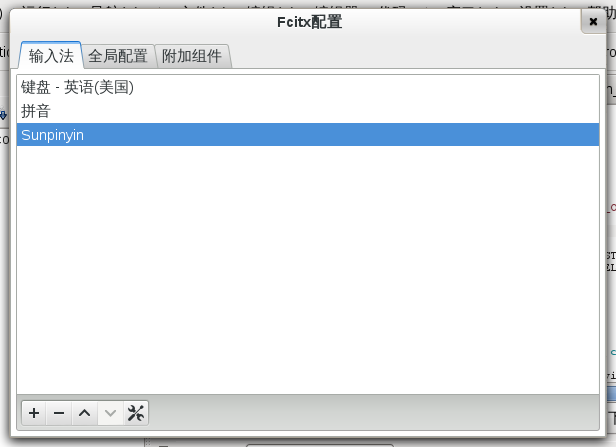
I found currently it’s impossible to integrate into gnome-control-center for third party (the required header are not installed), so it might keep standalone for a while. By the way, I will not continue to work on gtk2 version for new style, but still it have some new feature. For example gtk2 version can also launch a addon configuration from command line, but the new feature will only goes into gtk3 version in the future. Gtk2 version will keep it’s old library dependency, but that will not prevent me from using newer library for new feature.
By the way, fcitx will have GIR support in 4.2.4, thus you can control fcitx from script easily, including fcitx-client for implementing input method client, and fcitxkbd for controling keyboard layout related stuff and fcitxinputmethod for controling fcitx itself.
=-=-=-=-=
Powered by Blogilo



赞老K,KDE党还帮G做东西,啧啧。
另外,如果是我我会这样分组:
+-:^_:*
我能说截图那个控件布局讨厌死了么?
恭喜……不过我以前一直没主意过原来GTK2程序在Gnome3下风格居然会不统一……
另外我必须说……G3的Tab栏好丑……
@右京样一 不能这么说。tab栏的外观主要和你选择的主题有关。默认主题是很丑,但是你可以换啊
@shellex 这里你知道吗……我研究了半天那个gnome-control-center代码,然后发现为啥有个就用 gtktoolbutton 有个就用 gtkbutton 呢?……因为那个死样式如果用separator的话gtktoolbutton 就不正常了……╮(╯_╰)╭ 于是暂时偷懒还没搞成分组的。
@右京样一 好吧,我觉得还好,统一的时候就注意不到某个主题具体怎么样了……
@Tao Zhu 是说用那个换主题插件换?
@右京样一 其实我不知道你说的是哪个tab栏……
您好!
关于这个设置窗口,请教一个问题。我在用Debian testing, Awesome,已更新至最新版本。
Fcitx可以随机启动并正常调用,但是打开这个设置窗口时,输入法列表是空的,下面那5个按钮显示为小红叉。如果手动退出Fcitx然后重新加载,输入法列表可以正常显示了,那几个按钮也可以点击,但是仍然显示为红叉。
请问这是什么问题,应该如何解决呢?